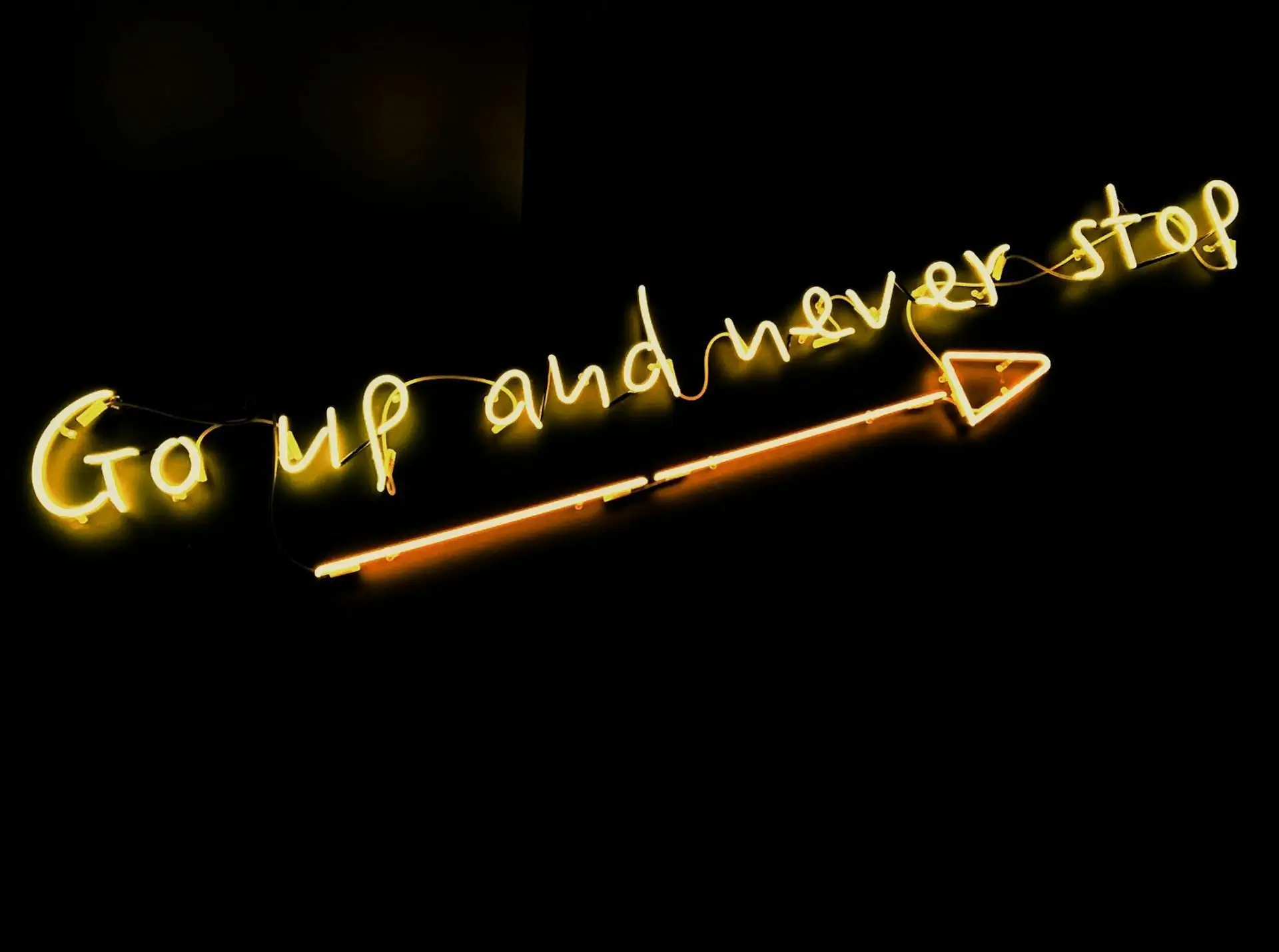Mastering White Balance: Elevate Your Photography Game
White balance is an essential aspect of photography that can dramatically influence the quality of your images. By fine-tuning the white balance, photographers can capture true-to-life colors, ensuring their photos reflect the actual ambiance of a scene. Without the right adjustments, images may suffer from unnatural color casts that detract from their overall appeal. Let’s explore the concept of white balance, its significance, and how to manipulate it effectively for breathtaking photography.
What Exactly is White Balance?
Defining White Balance
White balance (WB) is the process of adjusting color balance in your images to eliminate unrealistic color casts. Its primary goal is to ensure that colors are represented accurately, mirroring what our eyes see in real life. This accurate representation is crucial for creating lifelike images, whether you're capturing stunning landscapes, expressive portraits, or intricate still-life compositions.
The Science of Color Temperature
At the heart of white balance lies the science of color temperature, measured in Kelvins (K). Color temperature indicates the hue of a specific light source; lower temperatures yield warm colors (like reds and yellows), while higher temperatures produce cool colors (like blues). Understanding the difference between warm and cool color temperatures can greatly enhance the mood and tone of your photographs.
How White Balance Influences Your Photos
The Role of Different Light Sources
Every light source has its own unique correlated color temperature, which can dramatically change the look of your photos:
- Candlelight: 1000-2000 K (very warm)
- Tungsten bulbs: 2500-3500 K (warm)
- Daylight: 3000-6500 K (neutral to cool, varies with time of day)
- Fluorescent lamps: 4000-5000 K (cool)
Being aware of these light sources and their effects is crucial for photographers aiming to capture the right mood and tone in their images.
Common White Balance Settings on Your Camera
Most digital cameras come with a variety of white balance presets, including:
- Auto: Automatically adjusts based on current lighting conditions.
- Daylight: Ideal for bright, sunny days.
- Cloudy: Adds warmth to images shot on overcast days.
Familiarizing yourself with these settings allows you to make informed decisions that can significantly enhance your photography.
Techniques for Perfecting White Balance
Utilizing Auto White Balance (AWB)
Auto White Balance (AWB) can be a helpful feature, but it may struggle in mixed lighting environments. To enhance AWB performance, photographers should be mindful of the primary light source and adjust their camera settings accordingly.
Custom White Balance Settings
For precise control, consider setting a custom white balance using a gray card. This method involves taking a reference shot of the gray card under the same lighting conditions, which you can then use to calibrate your camera. Additionally, shooting in RAW format provides greater flexibility for post-production adjustments, allowing for optimal color accuracy.
Post-Processing Techniques for White Balance Adjustment
Editing in Adobe Lightroom
Adobe Lightroom makes it easy to adjust white balance during post-production. Using the Temperature Slider, you can fine-tune the overall color tone of your images. A test shot with a gray card can serve as a reference point for accurate color correction.
Advanced Techniques in Photoshop
For those seeking to refine color balance even further, Photoshop offers advanced tools like Curves and Gradient Map Adjustment Layers. These tools enable precise color adjustments, and using Cooling or Warming Filters can provide quick fixes to the overall mood of an image.
Common Pitfalls and Tips for Achieving Better White Balance
Avoiding Color Casts
Mixed lighting can create unwanted color casts that complicate white balance. Learning to identify these casts and using custom white balance settings can help photographers correct them effectively.
Experimenting with Different Settings
Don’t hesitate to experiment with various white balance settings in diverse lighting conditions. Reviewing case studies of images before and after white balance adjustments can showcase the transformative impact of this technique.
Understanding white balance is key for photographers striving to produce high-quality images. By mastering white balance techniques and being aware of color temperature, you can elevate your photography, achieving stunning results that truly resonate. So grab your camera and start practicing; the improvements in your images will be undeniable!
For more photography insights, check out our Photography Tips and Post-Production Editing articles.